In the midst of the coronavirus outbreak, employers all over the country are encouraging and even mandating staff work from home. With such a shift, I’ve seen a lot of articles with really helpful resources for taking your team remote or staying focused while working from home.
But once you’ve chosen your video conferencing platform (like Zoom or Skype), your project management platform (like Basecamp or Asana), and made sure your team has the necessary technology at home, how do you implement them in a way that allows your team to communicate effectively? You may need to create some ground rules and guidelines.
When I became the Executive Director of a nonprofit, two (out of 12) employees were remote. They were outliers, and were responsible for keeping themselves in the loop by requesting phone and video calls when they couldn’t just pop their heads into a colleague’s office. When I downsized our offices and gave the entire staff the option to WFH (I’ll share the reasons for it in another post), I realized that we needed to create some guidelines in order to make the transition—and the work itself—as smooth as possible.
One category of guidelines was for videoconferencing specifically.
The first and most important rule: Use video as often as possible. If an internal meeting would otherwise take place in a conference room or in someone’s office (in other words: face to face), use video. Of course, there may times when a phone call is much more efficient, but try to stick with this.
Now that all of your meetings and check-ins are on video, here are the rules we came up with:
- Everyone has to use their camera. No exceptions. (Okay, maybe a few, like if someone is sick and covered with snot, if they’re breastfeeding and need some privacy, or if they’re traveling and really can’t.)
- Use one camera per participant. In other words, if multiple team members are in the same room, they each need a camera on them, instead of one camera pointed at them sitting close together. This can seem weird for the people who are actually in same room, but it’s so important for folks to be able to see individual facial expressions and reactions while communicating.
- Select the tiled display of participants when possible. You know, the one that looks like the opening credits of The Brady Bunch? That way, you can see who’s in the meeting at any given time. (This is definitely better for smaller meetings.)
- Use headphones (or, better yet, a headset). Using your computer speakers without headphones can create horrible echoes and feedback loops.
- If you have to leave for a minute or two (to go to the bathroom, get a snack, give your dog attention, etc.), mute yourself and keep your camera on. It shows your colleagues that you are still in the meeting, but you stepped out for a bit and will be back. If you turn off or cover up your camera, they might think there’s a technical problem or that you left the meeting for good.
- Display the agenda using a collaborative document editor (like Google Docs) so that everyone can follow along and even chip in with note-taking (especially if there isn’t a dedicated note-taker for meetings). This can help people stay present and focused.
- For round robins, like introductions or individual reports where the order isn’t dictated by the agenda, have each speaker select the next speaker. That way, you don’t have that weird moment where several people try to speak at the same time.
These rules worked well enough for us to feel calm, connected, and confident in working from home (or wherever!). I hope they help your team, too.
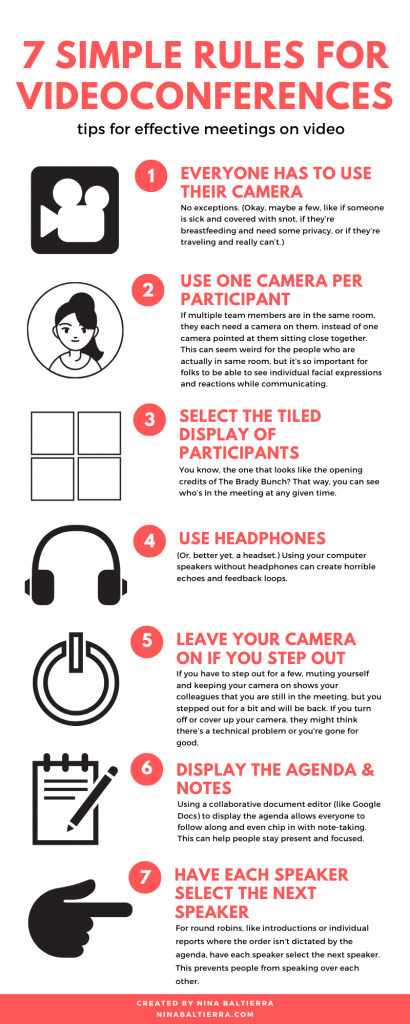



So helpful! We’ll be using this with our behavioral health equity teams.